Spice up your next video meeting with this free PC VR app.
With more people than ever working from home as a result of the COVID-19 outbreak, many of us find ourselves relying upon various video messaging apps and teleconferencing solutions to effectively communicate with team members and coordinate on projects remotely.
Whereas some apps, such as Immersed, Glue, and Spatial, offer those with VR headsets the chance to coordinate within virtual co-working environments, SPACES allows VR users to connect with those out-of-headset using a handful of popular video messaging apps.
SPACES works by creating a virtual camera showing the user in their virtual environment which can then be connected to existing platforms like Zoom, Google Hangouts, Skype, and Facebook Messenger. Those on the other end of the call see the user in their virtual environment; meanwhile, VR users are offered both a mirror of their desktop as well as a smaller floating one they can move around. They can then set the video messaging app of their choice to full screen and chat with those on the call like they would in real life. VR users can even move the virtual camera around their environment.
“We had our VR LBE business punched in the gut pretty hard by this virus and the team is at home wondering what is going to come next for us,” stated SPACES Brad Herman in a post to Reddit.
“I found myself in Zoom a LOT in the last 3 weeks as we try and work through this question. I noticed that I really missed my whiteboard and it’s only so much fun to look at co-workers’ houses and their talking heads so I wanted to make something better. I tried a few existing things and mashing up tools but all of them had some issues for this use-case. So I wrote a better tool.”
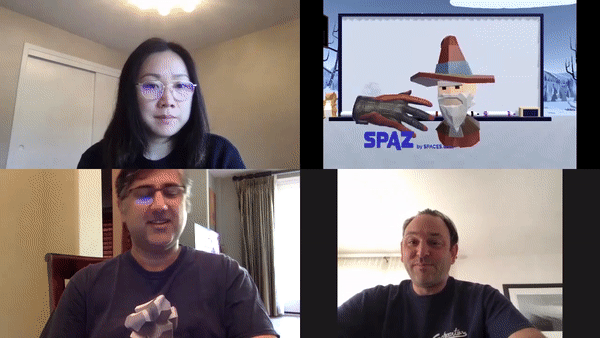
“SPACES creates a virtual webcam that most software can see and use. We tested Zoom, Google Hangouts, Facebook Messenger, and Skype. In VR you can move that camera around and point it where you want. You get a large mirror of your desktop in front of you and a smaller one you can drag around. Fullscreen your video chat app and your good to go.”
Along with the two reference screens, VR users also have access to a virtual whiteboard they can use to jot down notes they can share with those on the other end of the call.
“The real magic is when you walk over to the whiteboard and brainstorm with a half dozen of your co-workers and it’s a lot more like things used to be,” continued Herman. “For me, it just feels a little more like the old reality before the virus.”

The team claims that SPACES is not meant to be a substitute for existing VR coworking apps, but rather an entirely new remote communication solution centered around bridging the real world with the virtual.
“There are a bunch of great tools to have meetings if everyone has VR already. This isn’t that. This is for those of us who already have VR, who have believed and are now talking on video calls all day from phones or webcams instead of from the metaverse like we all expected to be.”
Feature Image Credit: SPACES
The post How To Attend Zoom, Skype, Hangouts Meetings In VR With SPACES appeared first on VRScout.
from VRScout https://ift.tt/39vdfk2
via IFTTT
No comments:
Post a Comment