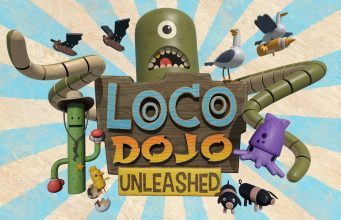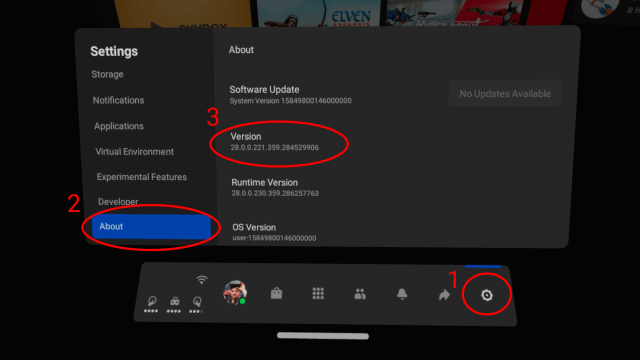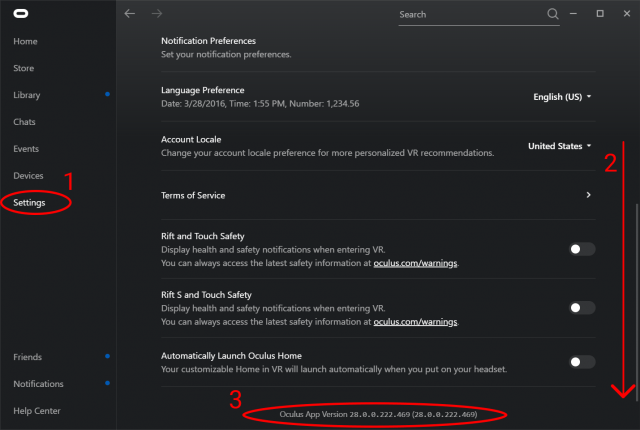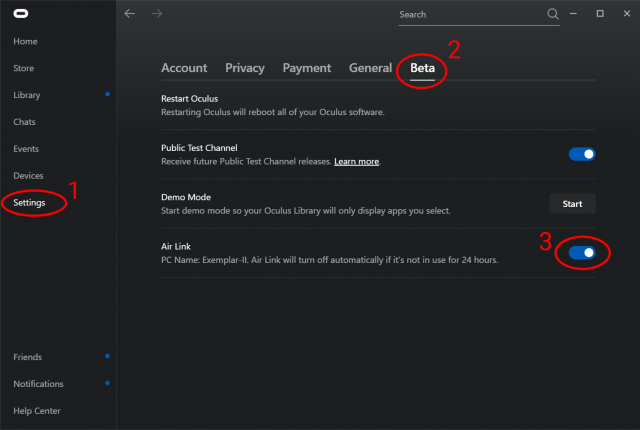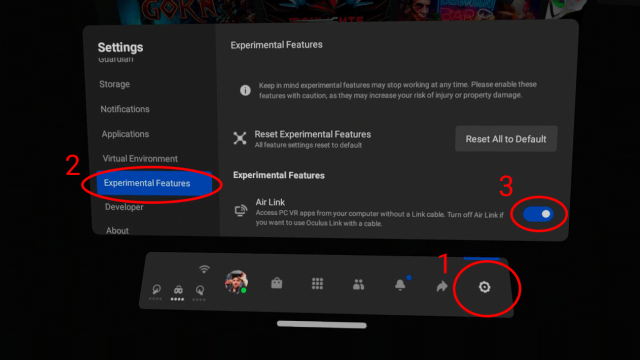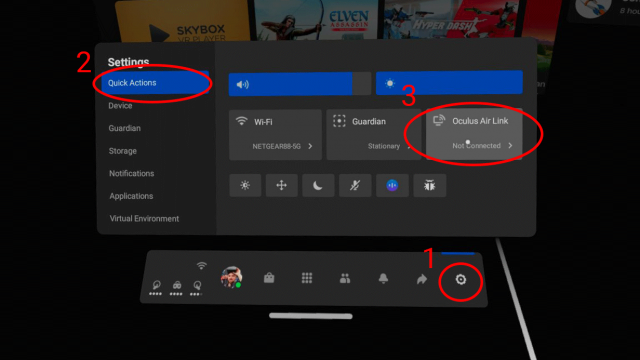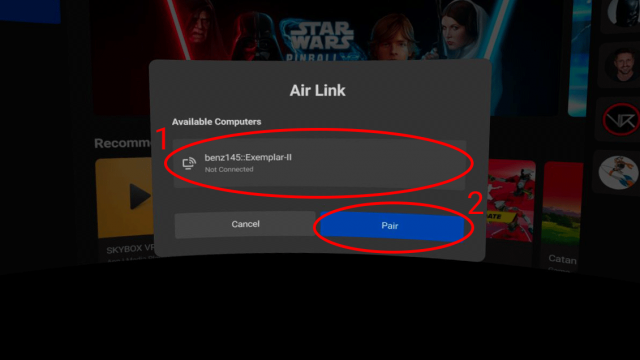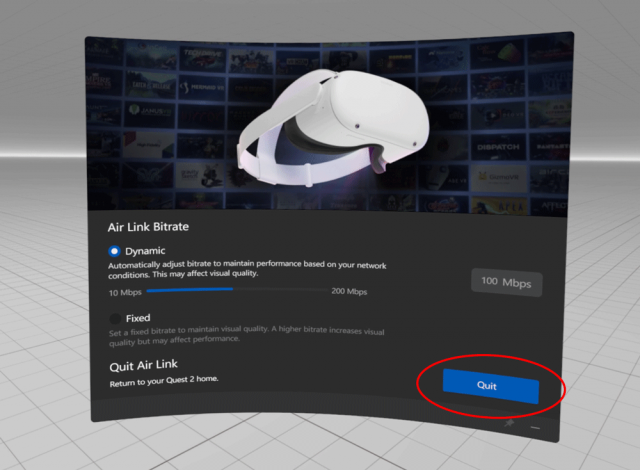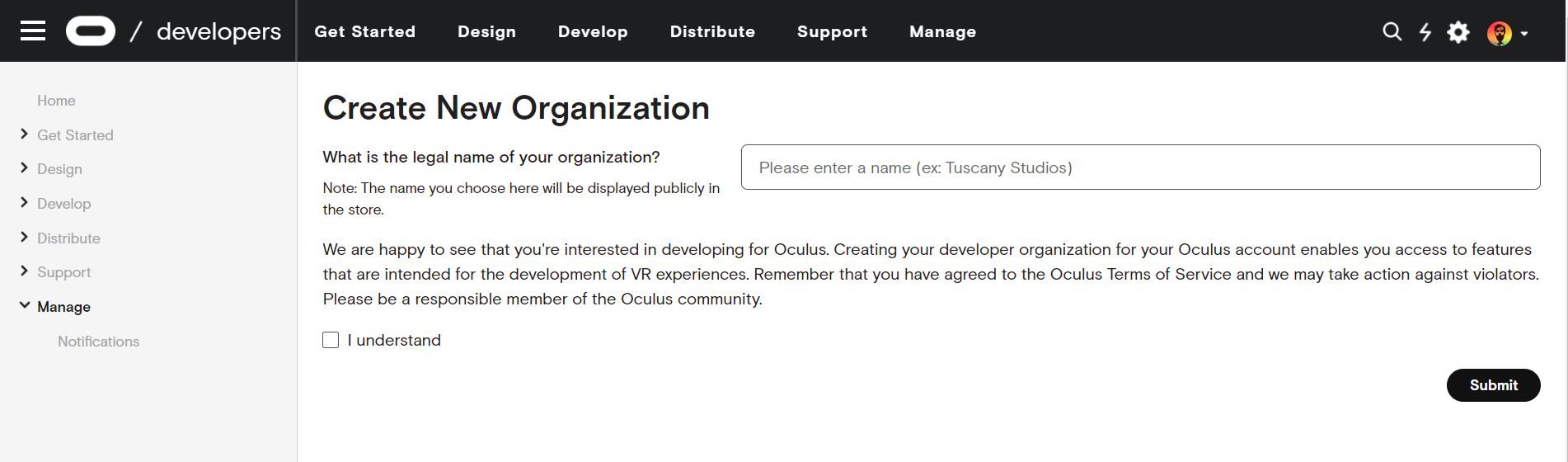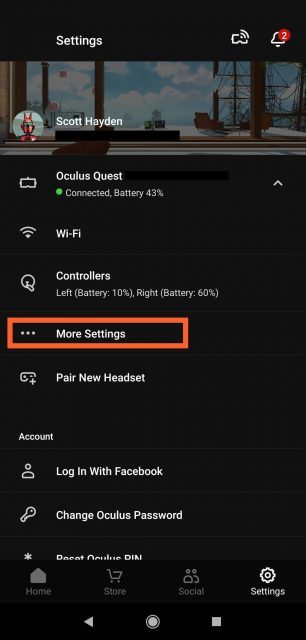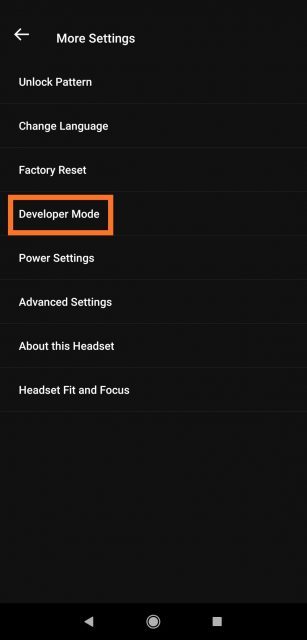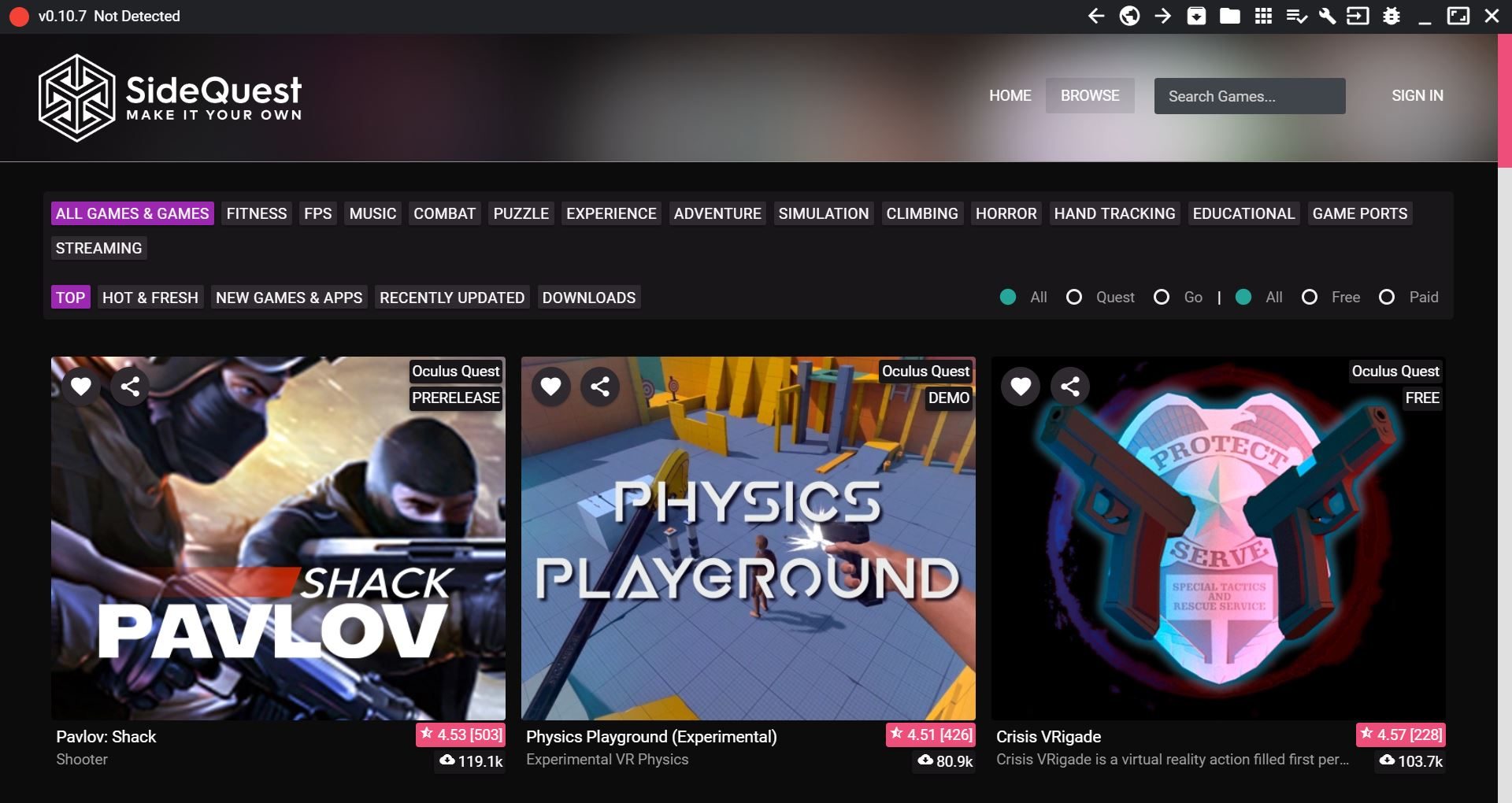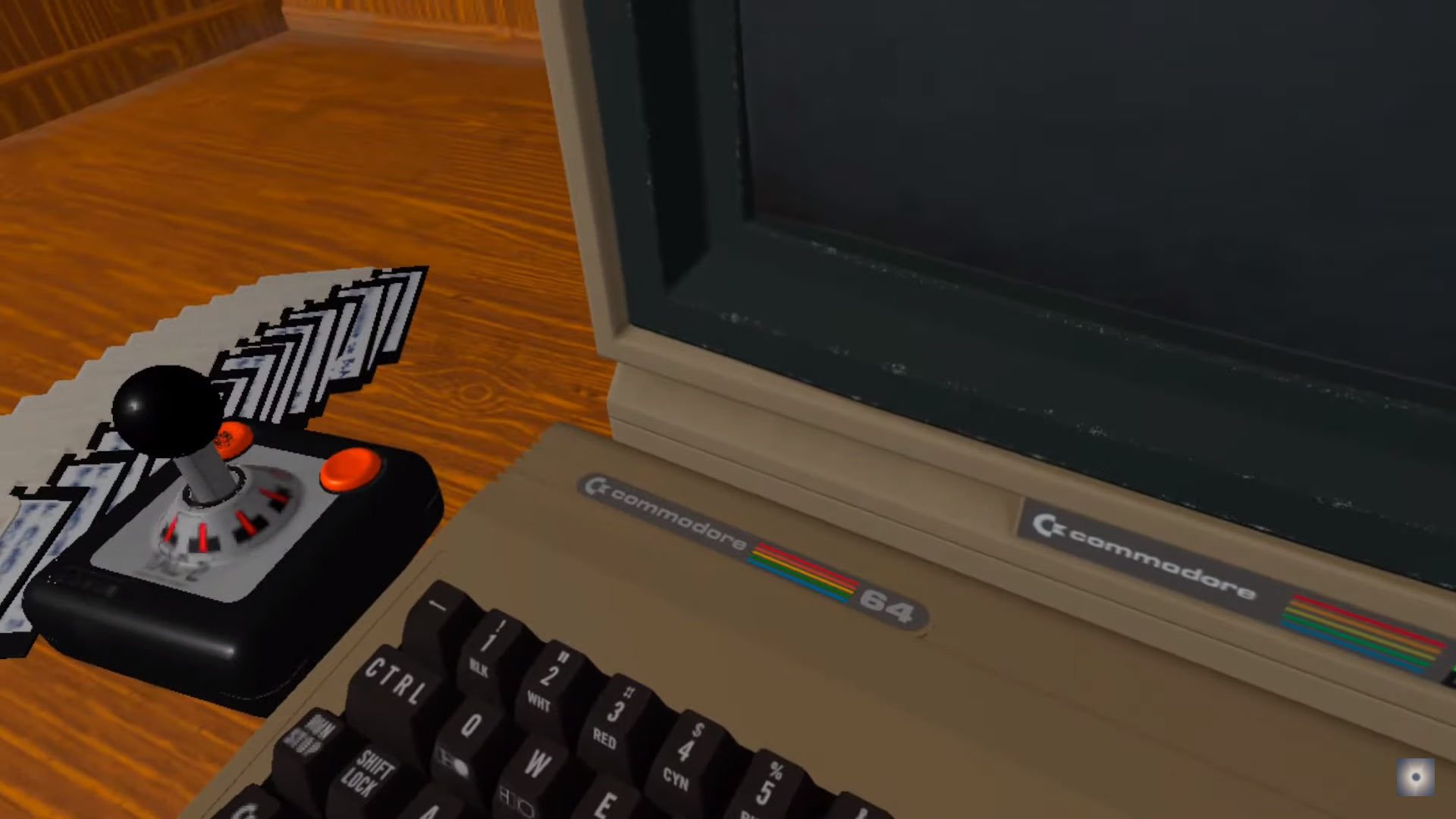Facebook today announced its fourth VR studio acquisition. This time it’s Downpour Interactive, the studio behind the popular VR shooter Onward which has been continuously developed since its Early Access launch on PC back in 2016. More recently the game launched on Oculus Quest where it has become one of the headset’s most popular titles.
Facebook announced the acquisition today on the Oculus blog, saying that it is “eager to support Dante [CEO] and Downpour Interactive in growing Onward as one of the foremost multiplayer VR games […].” The company also promises that “Onward will continue to be supported on all its current platforms,” including Steam.
The company says that the entire Downpour Interactive team will join Facebook “in some capacity,” and that the team has “exciting plans for future Onward updates and future projects.”
Downpour Interactive had been working with Coatsink as a publisher, though it isn’t clear if the company was involved in the deal; the terms of the acquisition were not announced.
Downpour Interactive CEO Dante Buckley shared a message about the acquisition on the official Onward website:
Today is a very exciting day for Onward and the Downpour team, we are joining Oculus Studios at Facebook! I remember when I wrote the first line of code for Onward and walked around “Cargo,” one of the first maps in game. Putting on a VR headset and building this dream game was a magical experience every day. From those early days to now, Onward and Downpour have grown and made huge strides in the VR industry. I can’t thank my team enough for their hard work and dedication, as well our passionate and dedicated player community.
With us joining Oculus Studios at Facebook, we can now realize Onward’s full vision with tremendous support and resources. This means a better game for all our players on all platforms. There are no changes in hierarchy or in vision, everyone at Downpour is still working hard to deliver you the best game possible. Thank you all for your continued support, and stay tuned for future updates and content.
Today’s acquisition marks the fourth VR studio that Facebook has bought, seemingly in an effort to have greater control over the destiny of killer VR apps and the talent behind them. Facebook has also acquired Beat Games (Beat Saber), Sanzaru Games (Asgard’s Wrath and others), Ready at Dawn (Lone Echo and others), and now Downpour Interactive, all within the last year and a half.
While Facebook and Downpour Interactive have promised to continue to support Onward on Oculus and non-Oculus platforms alike, it seems likely that future titles from the studio will be exclusive to Oculus.
The post Facebook Acquires ‘Onward’ Developer Downpour Interactive in Fourth VR Studio Acquisition appeared first on Road to VR.
from Road to VR https://ift.tt/3gQYfEi
via IFTTT