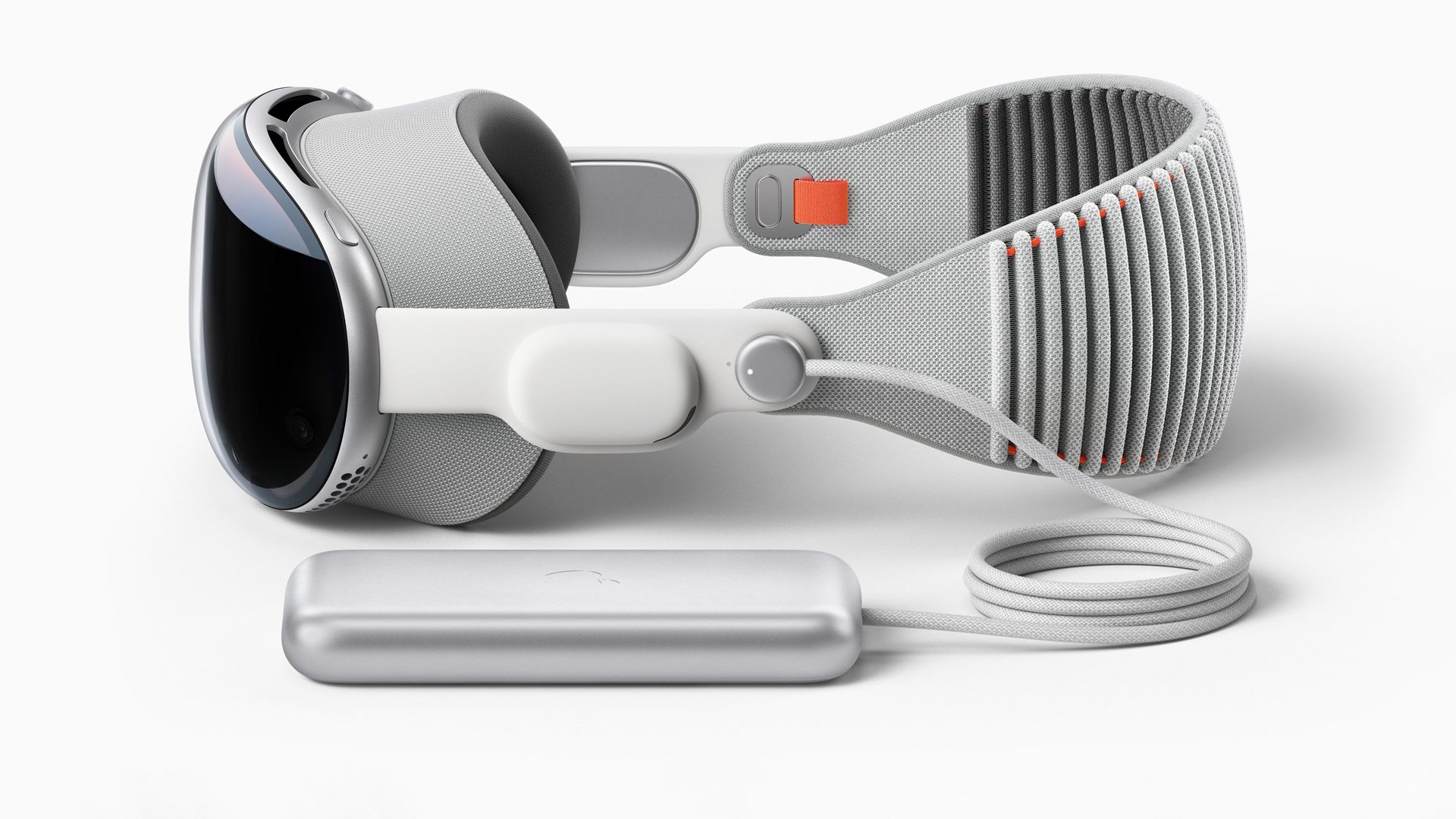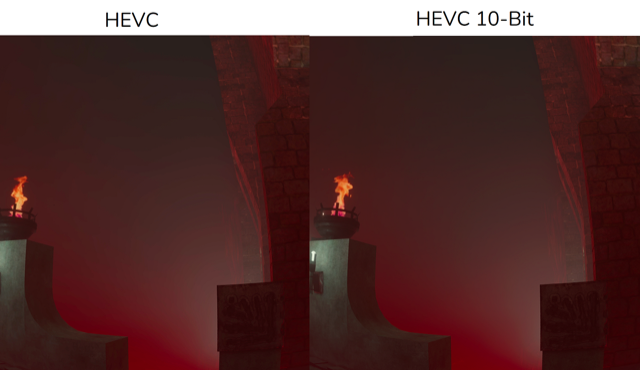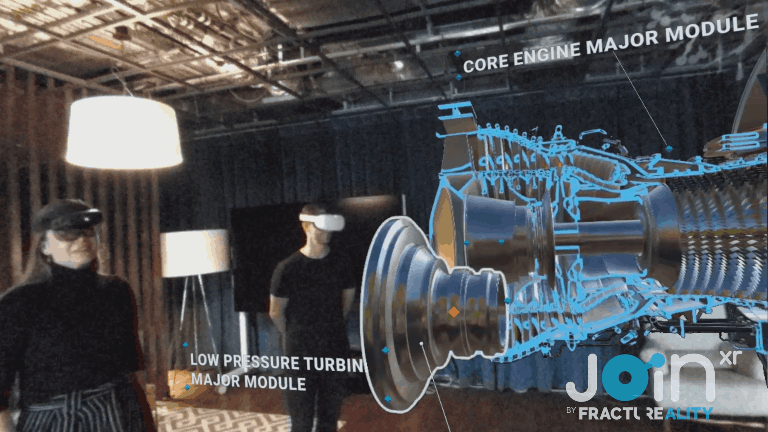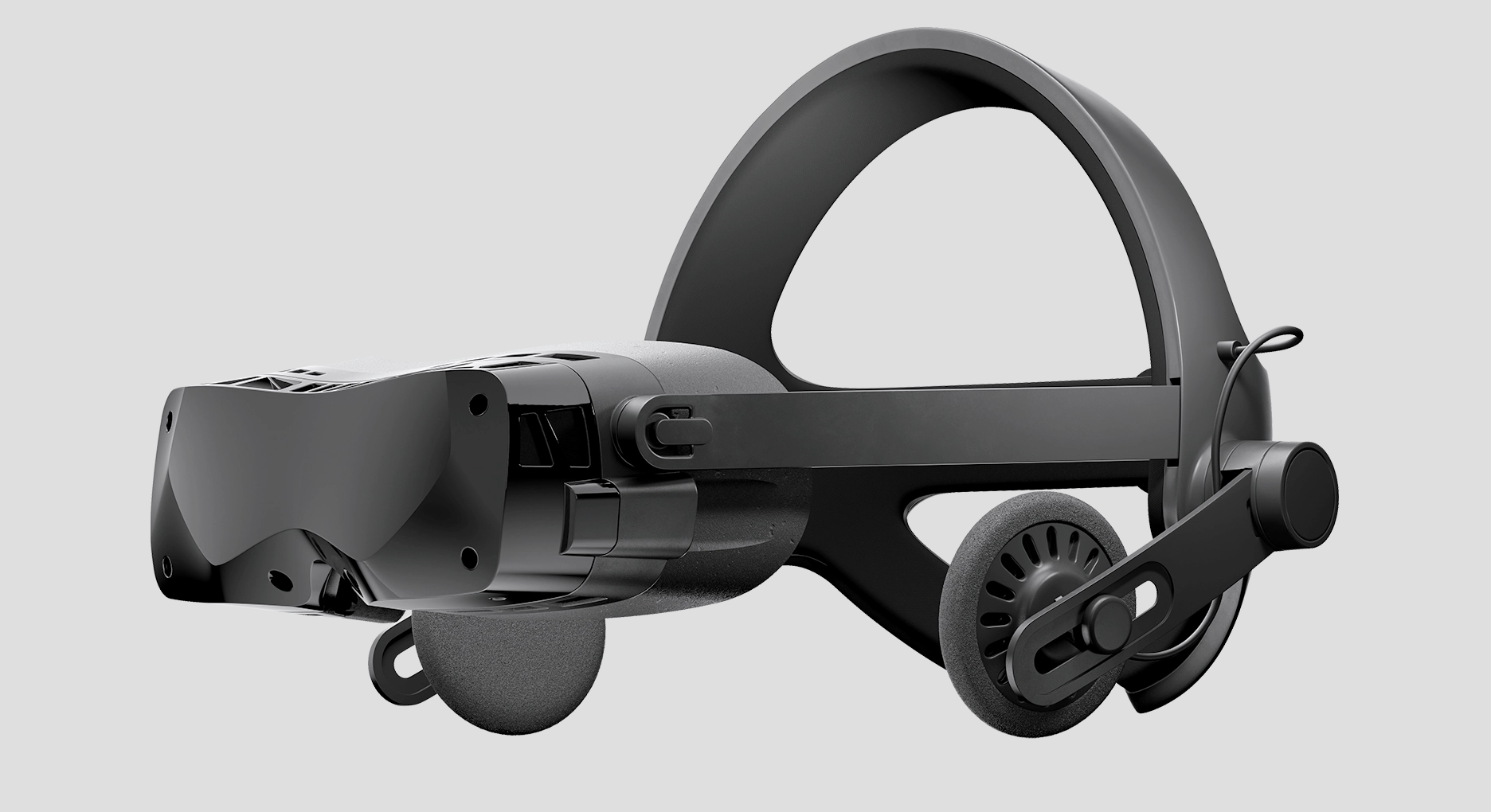It’s a rare treat when we get a VR game with the scope and scale of Horizon Call of the Mountain, let alone to see a much-loved IP reimagined specifically for the medium. Made exclusively for PSVR 2, the game was built collaboratively between studios Guerrilla Games and Firesprite, both part of PlayStation Studios. We sat down to speak with Alex Barnes, Game Director at Firesprite, to learn more about how Horizon Call of the Mountain came to be and how it turned out to be one of our best-rated VR games in recent memory.
Editor’s Note: The exclusive artwork peppered throughout this article is best viewed on a desktop browser with a large screen or in landscape orientation on your phone. All images courtesy Guerrilla Games & Firesprite.
Gameplay clips may not appear with cookies disabled, click ‘View clip’ to see them in a separate window.
Moving a Mountain
Horizon Call of the Mountain is, of course, a Horizon game. With that, comes the expectation that it will look, feel, and sound like the other two titles in Guerrilla’s lauded franchise. That meant the two studios had to work in close collaboration to deliver on the vision.
“Call of the Mountain was an incredibly collaborative project, with both Firesprite and Guerrilla working really closely to develop the game, Barnes explains. “The bulk of the content creation and gameplay teams were over with Firesprite, with Guerrilla holding the original vision for the game and helping direct elements, such as the narrative and art, to create a game that was genuinely grounded in the world of Horizon. We had folks from both teams hands-on at different times and were in constant communication with each other throughout development.”
Even though the game would need to be built as a VR native title, the studios wanted to ensure that it represented elements of a Horizon game, without being too attached to every Horizon gameplay trope regardless of whether or not they fit within VR.
“The core of the gameplay was pretty set from the initial idea for the game. We wanted climbing, crafting, exploration, interaction and combat to be the mainstay of everything that we built. That meant freedom of movement and ‘real-feel’ physical interactions like climbing and bow combat were so crucial that we got feeling great for all types of players,” Barnes say. “Early on, we did look into doing some more wide-ranging gameplay elements to descend from the mountaintops, but ultimately these elements really ended up distracting from the overall gameplay experience, so they didn’t make their way into the released game.”
The bow is central to the game’s combat, so the teams gave it tons of interesting detail. | View clip
Come One, Come All
Another important goal was building a game that anyone could play—whether experienced with VR or not—and to leave a real impression.
“We knew this could be players’ first experience with PSVR 2 and, in some cases, even with VR. That meant building gameplay systems that people could just pick up, play and quickly understand so that we could fully immerse the player in the world,” Barnes says. “We are also big lovers of VR ourselves, and so it became a goal of everyone to blow new players away to show them how amazing a truly VR experience is, especially on this incredible new hardware.”
Building for experiences and new VR players alike also meant rethinking the options for how people would move in the game. This was also driven by the developers themselves, some of which couldn’t tolerate much traditional stick movement in VR. This pushed the studio to come up with an ‘arm-swinger’ locomotion scheme which I personally felt was both more comfortable and more immersive than pure stick-motion.
“Comfort in VR is an incredibly personal thing, and locomotion is such a big part of that. For some of the team, the stick-based movement was difficult to get comfortable with. So the motion mimetic system of moving the player’s arms was conceptualised as a way to help add a layer of comfort that allowed people who were less familiar with VR to play for longer and stay comfortable whilst they did,” says Barnes.

Continue on Page 2: For Fun’s Sake »
from Road to VR https://ift.tt/9XN07ib
via IFTTT