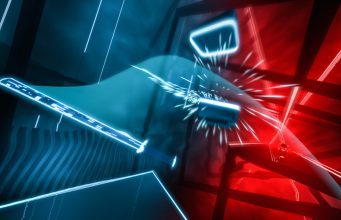
Since the mods that enabled custom songs in Beat Saber are unofficial and community-made, they often break when there is an update to the game, causing custom songs to disappear. This guide will show you how to fix custom songs on Beat Saber after an update along with other mods. If you’ve never installed custom songs in the first place, follow this guide instead.
When a Beat Saber update breaks custom songs, it’s because the mods that enable them become incompatible until the mod creators make their own updates to account for the changes. Rest assured, all of the songs and beat maps you’ve downloaded are still there, you just can’t see them. You’ll need to wait until the mods get adjusted and then update to the latest versions before you can get custom songs on Beat Saber working again. Here’s how to do it:
- Download the latest version of BeatSaberModInstaller.exe (2.1.8 at the time of writing).
- With Beat Saber closed, launch BeatSaberModInstaller.exe, confirm that the game’s directory is correctly selected, then install ‘Song Loader Plugin’ and ‘BeatSaver Downloader’. If you don’t see these in the list then they have not been updated yet, check later by running Beat Saber Mod Installer at a later time.
- [Optional] You can also update or install any other mods that are showing in the list (learn about what various mods do here). Run Beat Saber Mod Installer later to check for the latest plugins as they’re updated.
Once you install the updated versions of the mods you’ll find that all of your custom songs are available to play once again. Looking for some great songs to try? Check out 11 of our favorites!
The post How to Fix ‘Beat Saber’ Custom Songs and Mods After an Update appeared first on Road to VR.
from Road to VR https://ift.tt/2Qo5ln0
via IFTTT
No comments:
Post a Comment