11 filmmakers give us the 360° camera low down.
As the founder of eevo, an interactive VR / 360º video company, I speak every day with filmmakers exploring the world of VR. They are hungry to learn more about creating interactive 360º video and spatial audio experiences.
Whether for the sake of storytelling, real estate tours, medical content, art, or tourism, they often ask the same question: What 360º camera should I be using?
I’ve had some ideas, but I wanted to give them the best possible answer. So I decided to reach out to some of the amazing creators I’ve met to see what they had to say. While I didn’t expect to find too many similarities in people’s thoughts on this matter, it turns out that professional creators agree on quite a few things, both in regards to their approach to 360º filmmaking and to the equipment they choose to do it with.

Armando Kirwin, Independent Director of VR
Former EP at Vrse.Works, filmed 360° video for NY Times, Within, Facebook, Airbnb, Muse, Mastercard and more.
Recommended 360º Cameras:
- Insta360 Pro — $3,500
- Yi Halo — $17,000
“I strongly believe that you should select the best camera on a case-by-case basis for each project, or even for each shot, that you pursue. That being said, my current favorite camera is the Insta360 Pro. I took it with me on location in Cameroon and found it to be easy to operate, reliable under diverse shooting conditions, and capable of generating a pleasing image. It’s also priced very fairly. I now recommend this camera to most people who want to get started in VR production.
I’m also a huge fan of all of the Google Jump cameras [such as the Yi Halo]. They produce the best auto-stitch in the industry, in my opinion, but the lack of bottom cameras is problematic for the type of work that I do.”
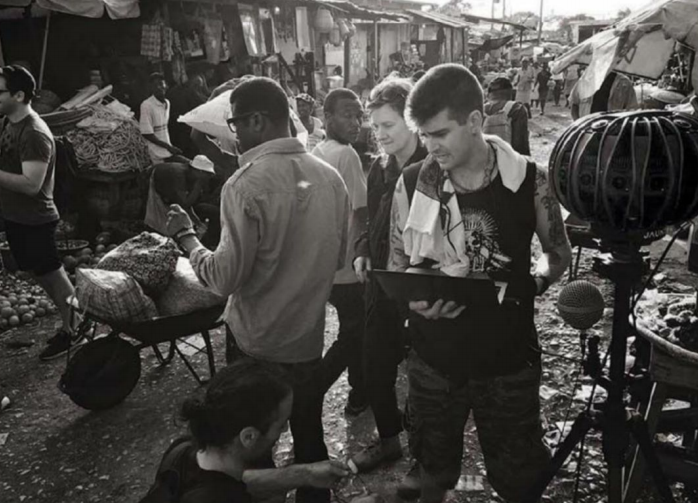
Lewis Smithingham, President of 30 Ninjas
Filmed 360° video for Conan, Vogue, Jaunt, Discovery, TBS, USA, Lexus and more.
Recommended 360º Cameras:
- Custom Builds / Rig
- Yi Halo — $17,000
- Nokia OZO — $17,500
- Zcam K1 Pro — $2,995
- VRTUL — Price Unannounced
“There isn’t a perfect 360 camera; each job has different needs that might cause the camera system to change. But generally they fall into 4 categories:
Nodal Camera (DSLR, Phantom, RED, etc.)
The price on these systems depends upon the camera. Nodal tripod mounts rarely cost more than $1k, and then you add a camera with whatever lens you’d like to use. This is the most basic way to create a 360 image. It’s also the most accurate, and often the highest quality. However, it’s a little less forgiving with mistakes and forces you to break your scenes’ action into slices, according to nodal rotations. A nodal setup allows you to use larger sensors and make use of slow-motion cameras. But creating stereo nodally is arguably impossible to do without post conversion.
Integrated w/ live capabilities (Ozo and Zcam)
We do a lot of live shows, and right now I’m still a huge fan of OZO. It’s reliable, and easy to use in fast-paced live settings.
Integrated non-live (Yi Halo)
The Yi is currently my favorite camera. It produces beautiful images. It functions reliably and the Google Jump stitching platform is truly game-changing. We shot the demo reel for the camera’s release and it has been really wonderful to watch the stitching improve since it launched. We’re huge fans of stereo at 30 Ninjas, and Google Jump’s stitching is the best around. It allows us to properly predict the post-production costs without compromising visuals.
Underwater and ultra-specialty (VRTUL)
I’m a diver, so I have a soft spot for cameras that are able to live in that world. I’m a huge fan of the VRTUL cameras; we worked with the team at VRTUL to do an underwater livestream off the coast of the Bahamas last year. Their stereo camera is also amazing and the only underwater 360 camera capable of stereo.”

Mike Woods, Director of Immersive at mssngpeces
Founder of Framestore VR Studio and Framestore Digital, created VR for HBO, Merrell, Paramount, and more.
Recommended 360º Camera:
- Yi Halo — $17,000
“We recently shot a series of VR content clips for a campaign around the Winter Olympics. In some challenging weather and location conditions, we were able to quickly set up to capture both moving jib and sports shots with the Yi Halo. It was incredibly reliable, and even with the delicate memory card insertion/removal, we were able to capture a LOT of footage. We had live mobile output for confidence, and would even set a Gear VR camera onto the Yi Halo itself for more instant confidence. Google’s Jump cloud-stitch back-end would allow us to get material back quickly.
We were able to get 6k /60fps very quickly, and it really feels like a threshold moment, where suddenly high quality VR is now achievable beyond the most controlled of conditions.”

Christina Heller, Co-Founder at VR Playhouse
Filmed 360° video for Casamigos, Mercedes, Youtube, RedBull, and more.
Recommended 360° Cameras:
- Inst360 Pro — $3,500
- Yi Halo — $17,000
- LivePlanet — $9,995
“The best 360 camera depends on your goals. The Insta360 Pro is a fantastic blend of being both user-friendly and affordable. It stitches on board, streams live and costs $3.5K. Great beginner camera. For professional high-end 360 video, the Yi Halo has a straightforward workflow and gives very beautiful, stitched 3D 360 video using Google’s algorithm. The price point for a Halo is $17K, so you might want to rent it, but it’s the best for professional results. And for live streaming 360 on long shoots, the new LivePlanet camera can operate for impressive lengths of time without overheating, and also has very beautiful on board 3D stitching and streaming.”

Tim Dillon, Head of VR & Immersive Content at MPC
Created VR for Samsung, Sony, Sky, U2, FX, Warner Bros, and more.
Recommended 360° Camera:
- Custom builds / rigs
“We (MPC) are camera agnostic and working with everything out there. That means we’re extending what’s possible with rigs in terms of sensor, picture quality, rigging for movement and capture for VFX. Currently, most clients we work with ultimately choose a custom camera configuration during pre-production, opting for picture quality and a mono footprint (such as the Sony a7s or the Blackmagic cams) over a fully spherical camera format. That said, the allure of the self-stitching camera is strong with clients coming to us wanting to shoot easily and without blocking restrictions. We often then discuss shooting action in quadrants and have other 180 vs 360 action discussions to reduce cleanup and post costs. We’re often shooting with different HMD output in mind, with more directors now intending to take 360 scenes into game engines to be mixed with 6DoF components. It’s clear to see how shooting elements will become the norm, with more hand shake to CG virtual cameras for post- and cross-platform deliverables for AR formats.”

Ryan Thomas, Co-Founder at SubVRsive
Filmed 360° video for MTV, Showtime, Ford, Google, Estée Lauder, P&G, and more
Recommended 360º Cameras:
- Yi Halo — $17,000
- Zcam S1 Pro — $8,880
“While the needs of the project always dictate the best tool for the job, these are two of my go-to cameras that offer exceptional versatility and image quality. We just wrapped one of our most ambitious projects to date, a 10-episode series tied to the 43rd season of Austin City Limits. We captured the series almost entirely on a fleet of 6 Yi Halos. The Halo’s secret weapon is the Google Jump platform that it’s built on. The project delivery specs were 6k stereo at 60fps and we leaned heavily on the Jump’s cloud-stitching back-end to provide the processing infrastructure needed to tackle the nearly 60TB of raw footage captured during our 14 days of shooting.
For projects where high frame rate and stereoscopic are not required, I love the Zcam S1 Pro. Its image quality and dynamic range provided by its larger sensors allow lots of flexibility in post. Additionally, both of these cameras have an app that provides control of settings and live preview over WiFi — a huge advantage in the field.”

Joergen Geerds, CEO of Koncept VR
Filmed 360° video for Hamilton, School of Rock, Conde Nast, United Launch Alliance, World Vision, and many more.
Recommended 360° Cameras:
- Panasonic GH5 250 Entaniya — $13,000
- Four Sony a7S II cameras, four 8mm Samyang FE lenses, and rig — $12,000
- Freedom360 Explorer & H6 — $3,000
“The one you have and know how to use (and how to stitch).
Every 360 camera system out there has its strengths and weaknesses. There is no perfect camera, and there is no “the one” camera. A seasoned 360 filmmaker should work with several different cameras, each for a specific purpose, based on what the shoot requires — never believing any of the hype the camera makers promise, always making your own opinions based on actual experience.
Our current workhorse setup is a back-to-back GH5 with 250º Entaniya MFT lenses. The camera has plenty of features, including fine-tuned exposure and WB options and a choice of different renderings of the recording, that are not found in all-in-one camera systems. As a cinematographer, I always prefer raw material that is rich in color and depth. The gigantic FE lenses allow for very flexible framing options, 220º of not having to worry about crossing the seams, shooting B2B or nodally. A set of four Sony a7S IIs with 8mm Samyang FE lenses makes a perfect low-light-capable 360º system, sharp and flexible. Secondary camera systems include an F360 Explorer with Hero 6 cameras (waterproof and tough), a SubSpace Abyss with Hero 6 for underwater, a GoPro Omni (great for aerial shots out of a heli), and a small two-lens camera like the Garmin or the Yi. All cameras allow me to focus on filmmaking, and not futz around with camera tech on set.”

Michael Mansouri, Co Founder of Radiant Images
Filmed 360° video for Obama’s farewell speech, NASA, AT&T and more. Associate member of the American Society of Cinematographers and winner of multiple awards for his technical and creative work.
Recommended 360° Cameras:
- Jaunt One — $95,000
- Nokia OZO — $17,500
- ZCam V1 PRO — $33,880
- Obsidian — $7,000
- RED Weapon 8K with Entaniya 250°
“Selection of virtual reality cameras is no different than selecting a camera when shooting in traditional 2D. Selecting lenses and camera bodies is usually the first step when starting a 2D production. Is the shoot mostly low-light, or practical lighting similar to movies such as Stanley Kubrick’s “Barry Lyndon” or Gaspar Noé’s “Enter the Void”? Is this a run-and-gun type of capture or a more cinematic pace? These challenges define the camera and type of lens, allowing you to determine whether it might be better to use a zoom lens instead of a prime lens.
All filmmakers make these selections during preproduction after the director, cinematographer and producer determine the following:
- Budget
- Locations
- Subjects (i.e., what they intend to capture)
- The mood and “look” of the content
- Framing and proximity to subjects (i.e., wide, close, long, far away, etc.)
- Distribution targets (i.e., IMAX, theatrical, TV, YouTube, etc.)
With the introduction of all of these expanded choices for camera solutions — from consumer to prosumer, all the way to high-end professional cameras — I feel that the filmmaking process is less and less about just technology, and much more focused on methods. Since these are important and frequently asked questions, I always try to look at the challenge or situation from a fresh perspective, with no preconceived solutions — just new ideas about which tools can assist us the best.
I do not have a go-to camera. We are rarely asked for cookie-cutter solutions. Normally, people who engage us are asking much deeper questions — like how to capture deeper and richer experiences — rather than how to auto-stitch or auto-expose cameras.
Movies like “Baraka” and “2001: A Space Odyssey” were not conceived or finalized because they were easy or cheap to make. Instead, the filmmakers looked at deeper, more complex questions, such as how these films would make an impact and affect the conscious as well as the subconscious.”

Henry Stuart, CEO and Co Founder of Visualise
Visualise has produced over 100 experiences for clients like BBC, Mercedes, Thomas Cook, Oakley, MSF, Samsung and Audi.
Recommended 360° Cameras:
- Z Cam S1 Pro — $8,880
- Yi Halo — $17,000
- Custom build / rig with two Sony a7S II cameras
“There are huge numbers of 360 cameras out there, ranging from a few hundred dollars to tens of thousands. Sometimes the best camera for a scene is the $400 one, other times it’s the $20,000 one. Part of the skill of a good DOP (director of photography) in VR is choosing the right camera for the right scene/setting. You really need to know your stuff, as 360 filmmaking is all about compromises and when to make them. Here’s a selection of some of my favorite that we use at Visualise.
Monoscopic:
Z Cam S1 Pro — such a brilliantly simple and robust camera, good sensors, good lenses, and stitches nicely with optical flow. There are loads of good features with the S1. Worth mentioning are the Ethernet output cable, to easily download footage without fiddling with multiple cards; the metal body, allowing it to dissipate heat and run for hours; and its intuitive and simple app, which runs on a laptop or iPad. Be warned though: its log isn’t true log, so shoot in standard mode.
Stereoscopic (3D):
Yi Halo (Google Jump 2) — this is a brilliant evolution of the Jump system. The top camera that we all yearned for is now there and it can be easily controlled from an app. The rig is reliable and light, and crucially, it stitches really nicely on Google’s cloud.
Johnny 5 — this is a custom rig of ours that is basically two Sony a7S II cameras hacked together with a sync box (the flux capacitor). I love shooting on this rig, as it’s using top quality lenses and full frame sensors, you can lay it on thick in the grade, and you can also control your shoot with lighting and directors, client, etc., in a much more traditional way as you’re just shooting four slices of 90 degrees each. So you shoot forward, get your action just right, and then turn the camera 90 degrees and shoot the next bit of action. The resulting four films from four separate moments are stitched together as if they are all from one moment.”

Johanna Salazar, Co-Owner of Two Goats Immersive
Filmed 360° video for Toyota, Telemundo, Audi, Lamborghini and others.
Recommended 360º Camera:
- Z cam S1 Pro — $8,880
“We produced three activations for the Latin American Music Awards for NBCU Telemundo and we loved the quality of the camera. Our shots were taken in very close proximity, as we shot inside a car and rigged the camera to the moon roof of a Toyota Camry. Then we did a 360 livestream to Facebook and we positioned two rigs on each side of the stage… the lighting was different and yet the cameras worked beautifully.”

Duncan Ransom, CEO of The Endless Collective
Created VR for American Express, Samsung, Google, eevo and more.
Recommended 360° Camera:
- Four a7S II cameras, four 4x8mm Rokinon lenses, and rig — $15,000
“There are so many options. We personally have liked using a custom four-camera a7SII setup. The dynamic range gives us a lot of flexibility, and low-light performance has in many cases made it the only choice.”
What’s the Consensus?
After so many great conversations with these leading VR creators, what will we be telling our potential customers? While there are a lot of great cameras out there, we’ve found a few things most of our VR pros seem to agree on:
- There is no perfect 360º camera. Getting the shot you want can mean using a different 360º camera or custom build, based on the goal at hand.
- Nonetheless, there is one camera that stands out when it comes to high-end 360º cameras. It’s the Yi Halo, recommended by more than half of our experts. It costs 17K, so renting may be your best option, depending on how much content you need to shoot.
- In contrast, if you’re looking to spend under 4k on a professional 360º camera and you’re new to the VR space, the Insta360 Pro is the way to go. It provides high-quality imagery and is easy to use, even you’re just starting out.
If you can afford to spend a little more, the Z Cam S1 Pro is a solid choice for a monoscopic 360º camera. Z Cam offers a variety of cameras, so it’s worth browsing through their options. - If you can build your own setup and then stitch afterwards, this can often be the way to go for the most tailored shot — but you’ll need to know what you’re doing. The learning curve can be steep compared to the ease of using an all-in-one 360º camera. You’ll need to understand the post-production work flow and how to stitch your own videos together. If this is the path you choose, the Sony a7S II was recommended by four VR creators above.
- The VR / 360º video space is still young and those involved are developing their own unique approaches, depending on their needs in the moment. As you venture into your new 360º projects, therefore, you’ll need to figure out the tools that work best for you — for your budget, for the projects you have in mind, and for your own technical abilities.
We hope the options presented above will give you a good place to start.
The post The Best 360º Cameras: VR Professionals Weigh-In appeared first on VRScout.
from VRScout http://ift.tt/2HN5Nnw
via IFTTT
No comments:
Post a Comment