

In this edition of XR News Bits we see a newly released Walkabout Mini Golf DLC course, a big update to Contractors Showdown, game director Hideo Kojima exploring Vision Pro, the release of VR action-arcade game Thrasher, and signs of life from cooperative WWII VR bomber game The Mighty Eighth.
XR News Bits
An incredible amount of exciting XR news comes our way every day. Very often we see news come across our desk that’s worth highlighting, but we don’t always have the bandwidth for a full article on every one of them. XR News Bits is our occasional roundup of stories we think are worth a shout-out, even if we can’t take you in-depth.
Walkabout Mini Golf Gets New ‘Wallace & Gromit’ Course
Walkabout Mini Golf has maintained an impressive cadence with the release of interesting courses to give players something new to come back to. The latest course is based the perennial stop-motion franchise Wallace & Gromit, which first premiered in 1989.
The new course is said to be packed full of locations and references that long standing fans of the show will appreciate. The new course is paid DLC which can be bought inside of the game for $4. Thoughtfully, Walkabout Mini Golf includes a ‘Guest Pass’ feature which means only one person in the room needs to own the course for the whole party to play.
Battle Royale Contractors Showdown Gets Big ‘Season 1’ Update
Hot of its release in April, VR battle royale Contractors Showdown is already dropping its first big update, borrowing the ‘season-based’ format that’s become the norm for live-service games.
The ‘Season 1’ update includes new vehicles, weapons, map locations, and dynamic weather. There’s also a new game mode called ‘Reborn’: a 30-player brawl where players get an immediate second chance after their first elimination. The original mode also now adapts the ‘Gulag’ feature from Call of Duty: Warzone where eliminated players duke it out in a quick 1v1 battle, with the winner earning the right to respawn into the battle royale match and the loser being fully eliminated.
Thrasher Launches on Quest and Apple Vision Pro
Thrasher, a unique action-arcade game from one of the creators of the cult action-arcade hit Thumper, has launched on Quest and Vision Pro.
The game sees players guiding a “magnificent space eel” through and around obstacles which grow in difficulty as time goes on. The creators call it a “mind-melting arcade action odyssey and visceral audiovisual experience.”
Thrasher is available now for $20 on Quest and Vision Pro, and the game will on launch on PC VR via Steam in December.
Metal Gear Solid Creator Hideo Kojima Checks out Vision Pro
Legendary videogame director Hideo Kojima posted several photos of himself unboxing and trying out Apple Vision Pro.

Kojima is best known as a creative force behind the Metal Gear Solid series and his newer venture, Death Stranding.
Kojima has demonstrated a clear interest in VR tech over the years, having been spotted checking out the latest developments here and there. So far he hasn’t released or announced any VR projects, but perhaps Vision Pro will inspire new interest in the tech.
Cooperative VR Bomber Game The Mighty Eighth VR Shows Signs of Life
Cooperative WWII VR bomber game The Mighty Eighth was announced way back in 2020, but we hadn’t heard much from the project in the intervening years.
Earlier this year the game’s Steam page sprung to life with some updates on its development. The latest update includes early footage showing some of the game’s core systems.
Planned for eventual launch on PC VR, The Mighty Eighth VR has no release date for now, but the developer is promising more progress updates to come.
Thanks to Daniel Fearon for the tip on this one.
The post XR News Bits – ‘Thrasher’ Launches, Kojima Explores Vision Pro, Big Game Updates, & More appeared first on Road to VR.
from Road to VR https://ift.tt/Yfza6VM
via IFTTT


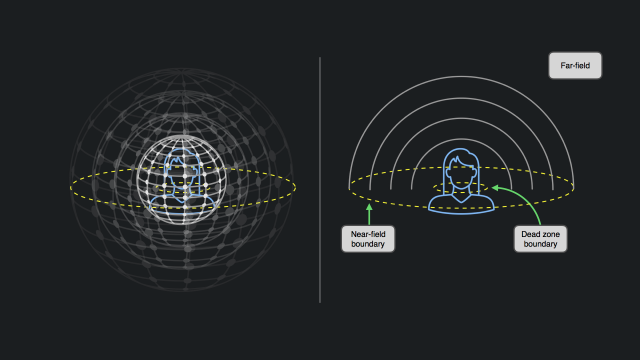
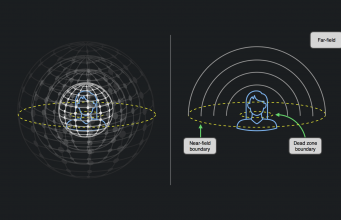
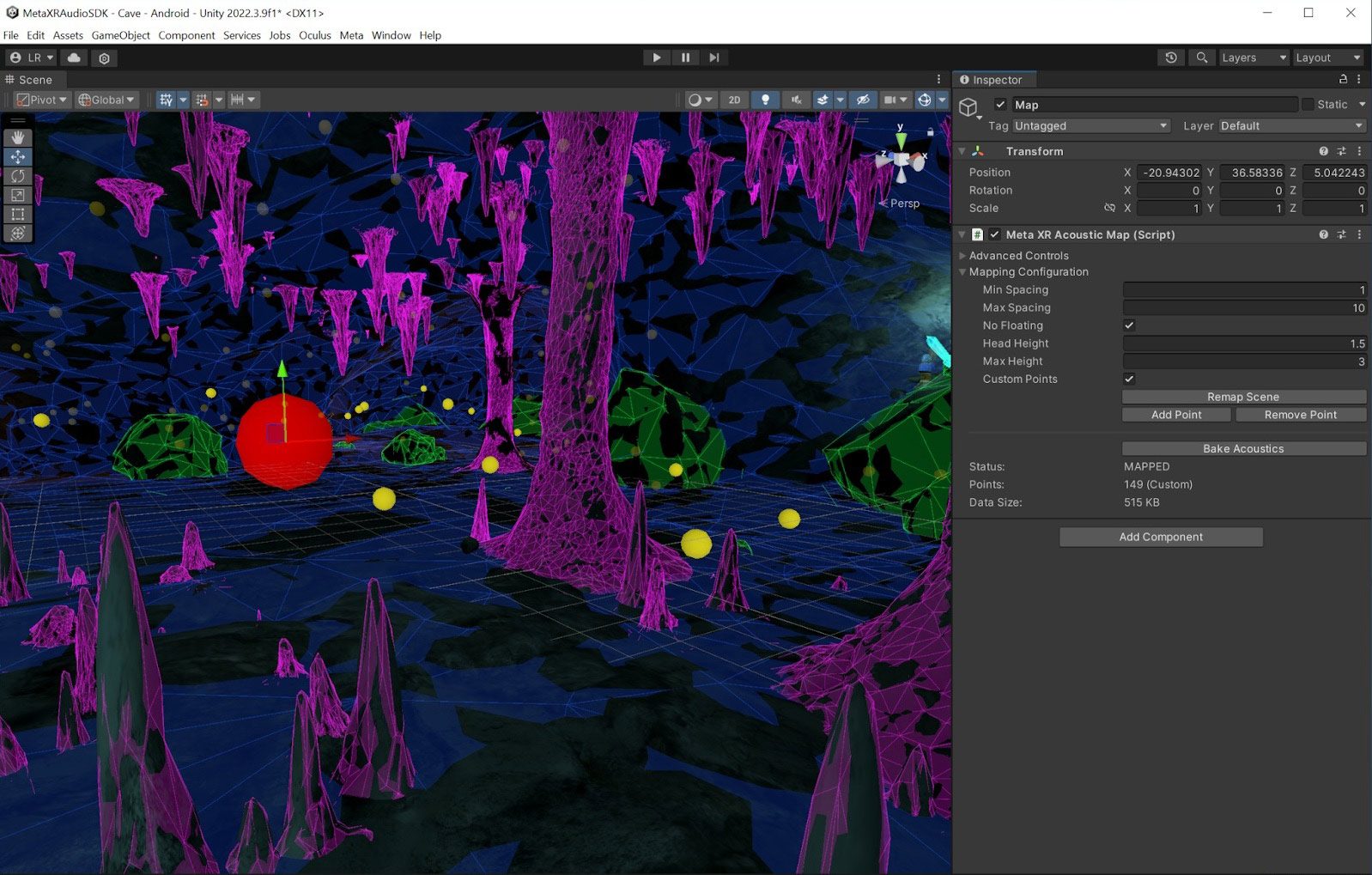



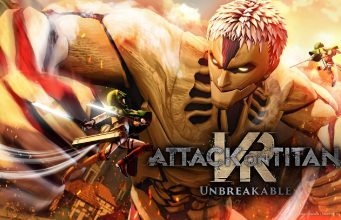
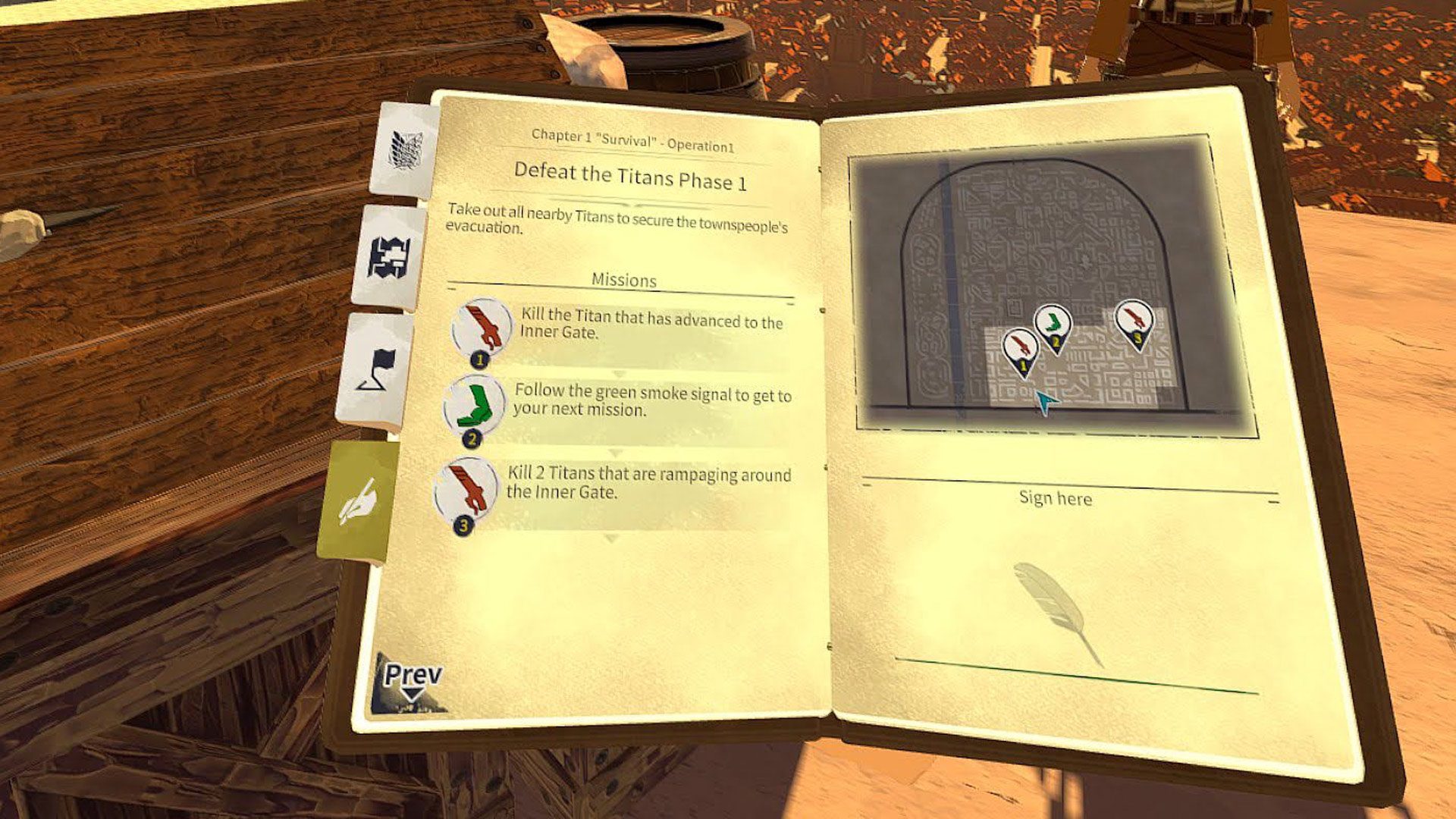




 We chose these two examples because a game like Beat Saber, despite being an almost universally comfortable VR game, will have many ‘n/a’ on its list because it completely lacks artificial turning & movement. Whereas a game like Half-Life: Alyx uses artificial turning & movement and therefore offers more options for player comfort.
We chose these two examples because a game like Beat Saber, despite being an almost universally comfortable VR game, will have many ‘n/a’ on its list because it completely lacks artificial turning & movement. Whereas a game like Half-Life: Alyx uses artificial turning & movement and therefore offers more options for player comfort.
