An augmented home is just seconds away thanks to the Smart AR Home app.
As popular smart home devices such as the Philips Hue digital lighting platform and Nest’s line of wifi-enabled tools continue making their way into more living rooms every year, it’s not surprising to find many residents now controlling a majority of their lighting, heat and various other utilities through their smartphones.
Smart AR Home wants to make controlling your ever-growing collection of intelligent contraptions simple by providing a one-stop destination for managing all your smart home automations in AR. Brought to us by game studio Binary Banana, the free app allows users to place virtual switches throughout their living space, which they can then use to control things, such as their lighting, without ever having to physically touch a switch.
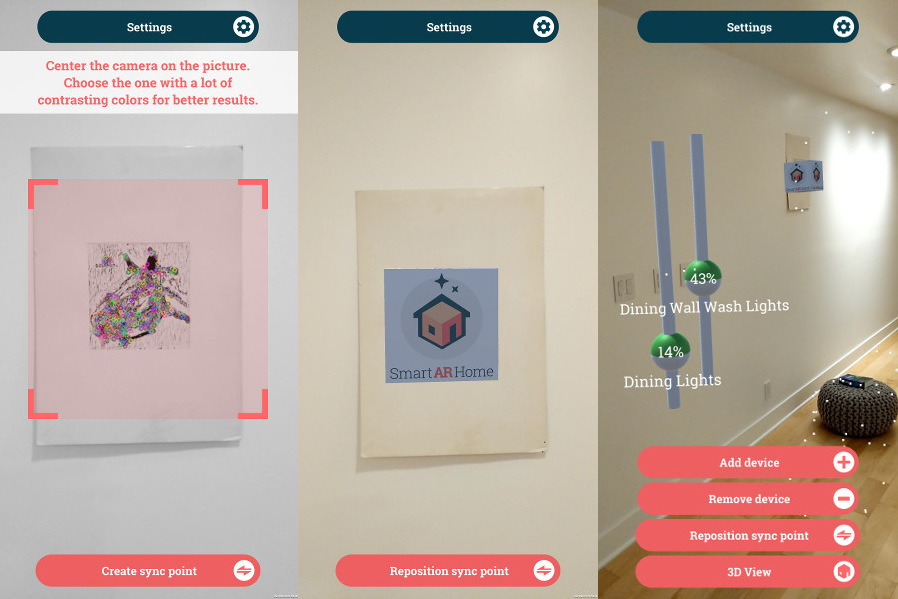
The set-up process is fairly painless:
Users first use the app to wirelessly connect with a compatible smart system on the same Wi-Fi network. Then, you’ll establish what the team refers to as a “synchronization point” somewhere in the area. This will serve as a reference point for the app when setting up your virtual switches so that you won’t need to reprogram their positions every time you close the app. It needs to be a distinct, flat image in a fixed position in order for the process to work correctly every time, so something such as a framed image on your wall would be best. Finally, you’ll use your smartphones camera to walk around and place your digital switches in the appropriate areas.
Currently, Smart AR Home is compatible with only Samsung SmartThings and Philips Hue products, the team promises more platforms and devices are on the way. The app is available on both iOS and Android devices supporting the ARKit and ARCore platforms. The experience also provides a second viewing mode in the form of an isometric 3D perspective. This allows you to view and control all your assigned switches without AR mode.
While it’s true nearly all of these smart devices provide their own perfectly good app, it would be nice having an all-in-one solution for all your devices. Being able to view them in AR also provides a fun experience that can also be more informative than just a simple label.
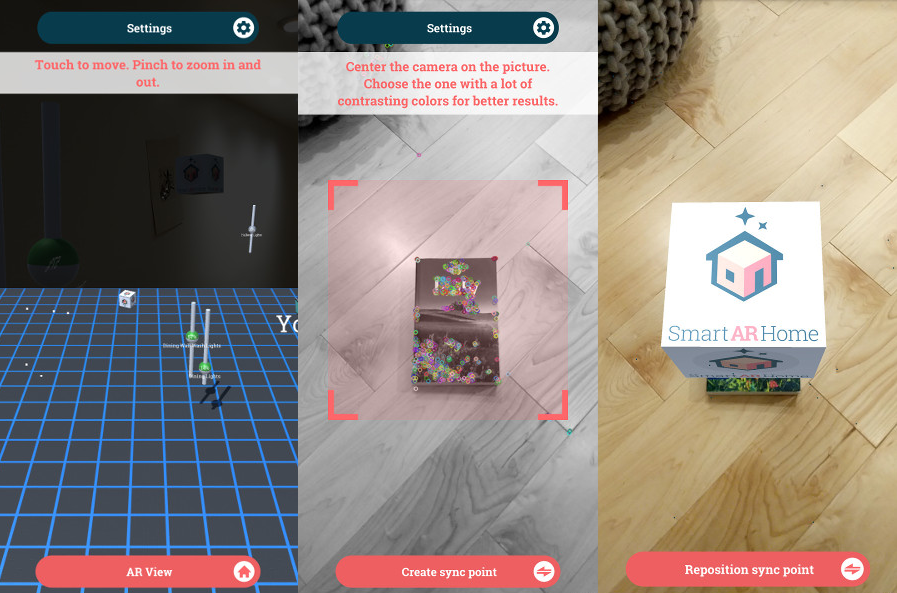
I don’t know about you, but I’ve lost count of how many times I’ve gone to hit a certain light in a friend’s home only to find a control board of thirteen identical switches. Being able to hold up a phone and instantly see which switch is for which light would certainly make thing easier.
Smart AR Home is available now for free on iOS & Android. No compatible devices? No problem! The app comes with a demo mode in which to control several virtual objects as well.
The post Navigate Your Smart Home Devices In AR appeared first on VRScout.
from VRScout https://ift.tt/2MFfOVs
via IFTTT
No comments:
Post a Comment